Structured data for SEO
In the last three months, one “small” change on our company website helped us get 250k new clicks from search organically. It was mind-blowing for me.
Everything started this February when I decided to experiment with structured data on a high traffic website. I implemented basic markup in one of our websites. When I say basic, I mean it! I planted a seed and forgot about it. Btw. Coronavirus helped a lot in forgetting my experiment.
A week ago, three months after I planted a seed, that experiment just came to my mind. I forgot about it. Oh, I immediately logged in to Google Search Console to see is there any impact of structured data I added to organic traffic from rich results.
Hell yes, 250k clicks from search results in just three months!
These results are incredible; I knew it could help us improve our on-page SEO but not this much and this fast.
To save you days of reading hundreds of blog articles, YouTube videos, podcasts, etc. I sum it up in this blog post.
Let’s dive deep and see what structured data is, what schema markup, rich snippets are, and how to use it to amplify your organic traffic, implementing some of these things on your website.
What is structured data?
Structured data is code in a specific format, written in a way that search engines can understand. Search engines read that code and use it to display search results in one particular and vastly richer way.
Structured data plays an essential role in SEO since it makes it easier for Google to understand what your website and your pages are.
To show it in the search results, Google needs to find out what is about your page—using structured data is sort of like talking to Google. That helps with your rankings.
On top of that, structured data will alter the way your snippet (your search results) is going to look like. It’ll show more information to your customer, and that information will be more specific.
The rich snippet will increase the chance that the customer clicks on your results. More clicks eventually lead to even higher rankings! We have been noticing more and more structured data powered rich results show up, so it is essential to keep an eye on this.
What are rich snippets?
Using Schema.org markup can result in additional information displayed in the search engine results pages; this information is referred to as ‘rich snippets’
Google, Bing, and other search engines encourage businesses to add structured data to their websites because it helps them to show results in an organized and relevant way. In return, websites get these benefits:
- Rich search results – improved styling, layout and imagery
- Enriched search results – including immersive features
- Carousel – these contain a collection of rich results in a visual carousel
- Rich cards – somewhat like rich search results, but designed for mobile device users
These rich results are visually more appealing compared to standard organic results. More appealing results means they stand to gain from a better click-through rate (CTR) and extra traffic. Higher CTR indirectly leads to better SEO.
Although structured markup isn’t in itself a ranking signal to search engines, it does increase the relevancy score of a website, which, together with a higher CTR, will have an indirect impact on the rankings.
Schema markup
Major search engines have developed a project called Schema.org. That is where you can find all the structured data markup supported by the search engines. That makes Schema.org a big collection of pieces of code.
You can use Schema.org to find the markup that suits your needs. For example, if you sell shoes on your website, you could show what color shoes you sell and what sizes you offer in your snippet.
There are various different ways to implement markup in your website code. JSON-LD and Microdata are preferred by Google. They explicitly recommend using JSON-LD.
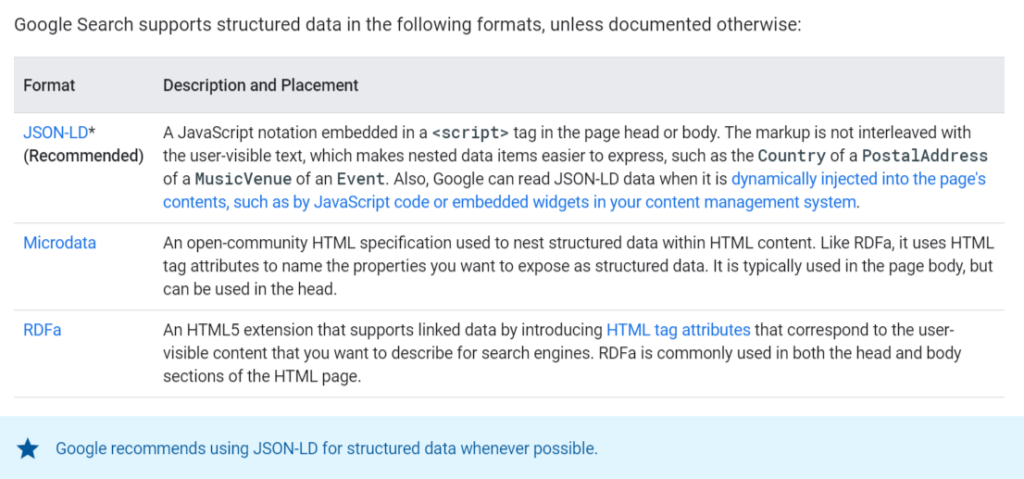
Now let’s see what json-ld and microdata are and what the main difference is.
Microdata
Microdata is a specification to embed machine-readable data inside HTML documents. It consists of name-value pairs (called items) which are defined according to a vocabulary. You can find a collection of commonly used markup vocabularies at schema.org.
The basic syntax consists of the itemscope attribute which defines an item and the itemprop attribute that describes one of the item’s properties. Types are specified using the itemtype attribute and they can assume values that are defined in the chosen vocabulary. For example, schema.org defines types such as http://schema.org/PostalAddress or http://schema.org/Person.
This example (from Wikipedia) demonstrates how to use microdata to describe a person:
JSON-LD
JSON-LD is an implementation format for structuring data similar to RDFa and Microdata. JSON-LD is considered to be easier to implement, because of the ability to simply paste the markup within the HTML document, compared to having to wrap the markup around HTML elements (as you would do with Microdata).
Structured data types and Rich snippets examples
As of August 2019, there are 800+ schema types. Actually, new types are being added to schema.org every month—some of the newest types include schema outlining work-based learning programs, educational programs, as well as expanded hotel listings all added during the past several months.
It is very likely that the open-community project of schema will continue to grow and expand as it becomes more popular for businesses.
“I think in the future, at least in the near-term future, we will have more types of structured data markup and it will continue to get more complicated…,” [Google Webmaster Hangout-Session]
John Mueller – Senior Webmaster Trends Analyst at Google
Nevertheless, some schema types are more common than others. Further down the page, you’ll see a brief overview showing some of the most common types, rich snippet preview and code examples.
Organization Schema
The organization schema type expands information regarding a business, nonprofit, or NGO. It lets you add additional information regarding the organization to search engine results pages, like social media profiles, the headquarters address, stock symbols, customer service contacts, and more.
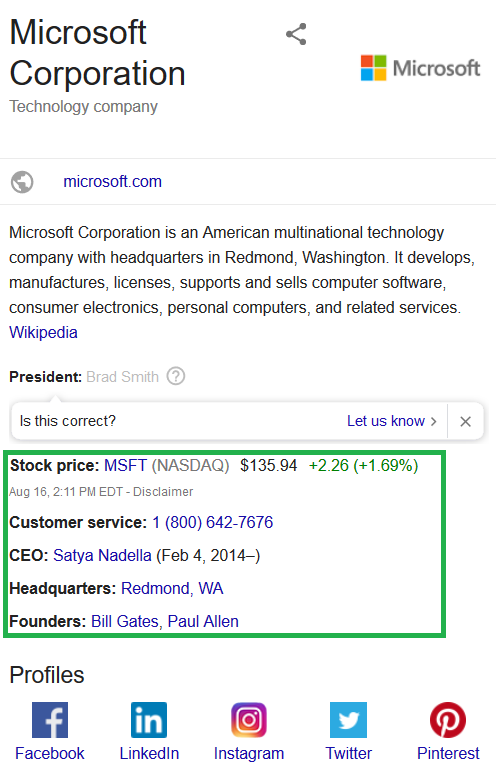
Person Schema
The person schema type is quite similar to organization schema, but instead of elaborating information regarding a business, it adds content about a person. These details can include things like names, job titles, birthdate and location, family members, education, social media profiles and addresses.
This website, owned by me as a person, uses a Person schema type. If I am famous as Jeff Bezos, it would look like this.
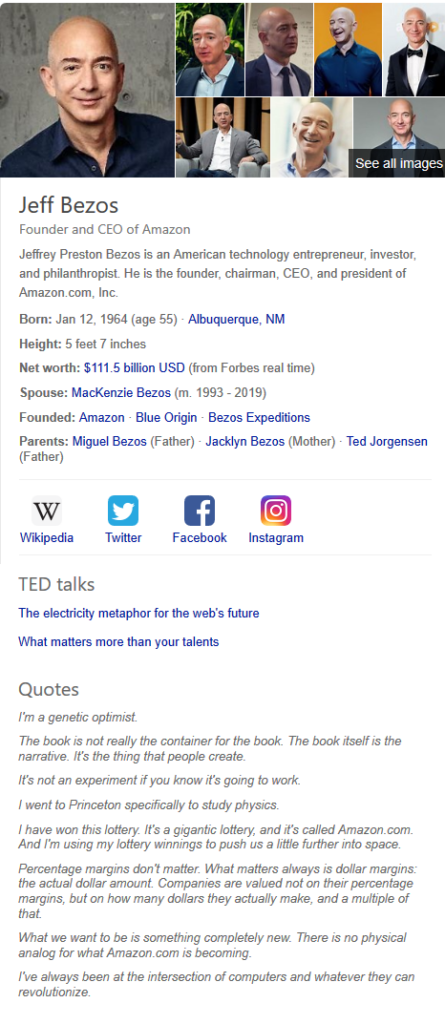
Recipe Schema
Recipe schema is the one that most people have probably encountered when searching the web for recipes. Website owners can add this markup to individual recipes and that will increase their exposure to search engines.

Product Schema
The product schema type is fundamental for e-commerce web sites. This schema, which is individually installed on each individual product, grabs additional information about a product for search engines, including images, reviews, descriptions, special offers, and more. And when it comes to e-commerce, the more reach you have on search engines, the more sales you can expect to make.
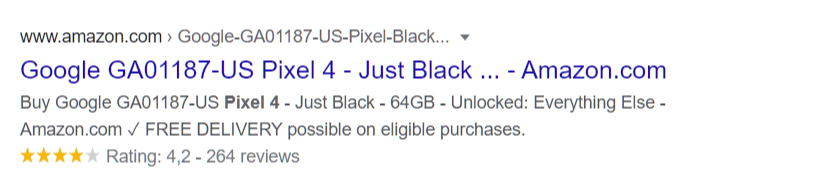
Review Schema
Review schema can be used with any page describing an item; it can be a movie, restaurant, book, store, place, or product. These reviews (especially positive ones) should increase the click-through of users searching for your product or service you are offering.
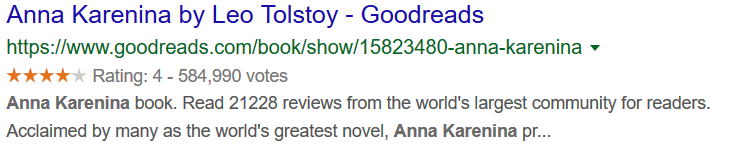
Breadcrumbs
Breadcrumb schema is a useful way to depict on the search engine results page the path links that lead to the page. It can help users determine from search results if a page is located where they would like to click within the website— this particular type of schema should help reduce the bounce rate on your site.
Event Schema
If you were ever wondering what to do on a Saturday night, or if you’re visiting a new city, you have probably searched for events near you. Event schema allows for webmasters to list upcoming events available on their website, extracting information about the time, price, location, etc. Google recently introduced new properties for canceled, postponed, or virtual events.
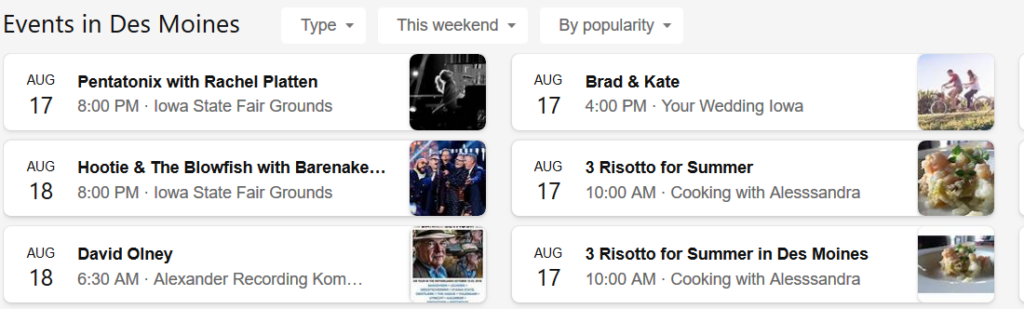
Job Posting Schema
Hiring the right people is a challenging task for a business owner. As is finding a new job. The Job Posting schema type allows listing any openings you might have at your organization, they would then get picked up by search engines when people are searching for a related job.
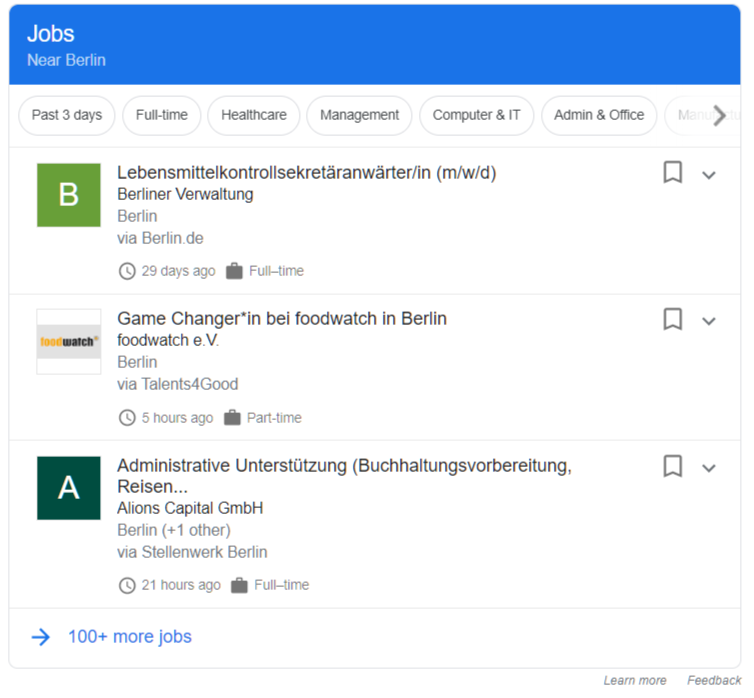
Structured data (schema) in WordPress
Structured data implementation can be done in a variety of ways. URLs can be changed individually, or you can use plugins or scripts that apply the code with a bulk rollout. The method you choose depends on both the site structure and the markup.
As an experienced Full Stack developer and owner of few content-based websites, I researched how others implement structured data in WordPress.
Usually, when I do the research, I have to prove my findings by experimenting with them in a real environment – on my websites. It took me more than a year to come to the conclusion that suits my needs.
These are key points that I came up with afterward.
Techniques for implementing structured data in WordPress are growing.
Three of the most popular ways to implement structured data in WordPress are:
- Structured data ready
- No-brainer plugins
- Learn structured data and adopt the tool
Structured data ready themes
Most of the top premium WordPress themes you can buy nowadays are selling a “structured data ready” feature. I checked many of them, and they only implement microdata for blog posting and a few other types.
This kind of implementation makes you ignorant, believing that you’re okay. There are no two identical websites on the internet nor are there two websites with the same type of content. If there were two websites that are the same, then Google would punish them.
There is no specific type of website that I can recommend going this way. If I, for some reason, need to advocate for a particular kind of website, then it’s the most straightforward website you can imagine.
Maintaining microdata is usually painful. When your microdata driven website grows to the point where you want to implement something more detailed, you will have to rewrite and restructure thousands of old articles.
You can avoid this scenario if you continue reading this article.
No-brainer plugins
There are WordPress plugins for structured data that you can install, fill in a couple of fields, check some boxes and you’re ready to go. The most popular example is, of course, Yoast SEO plugin.
Yoast SEO plugin gives you the possibility to implement some primary data such as Organization/Person, Article, Category, Breadcrumb types free of charge.
On the other hand, you still don’t have any flexibility regarding the types you can have within a single page. Basically, for each new structured data type, you will have to pay for an addon.
Neither structured data ready themes nor Yoast or similar plugins are helping you to structure your data. They’re giving you some kind of benefits that are going to be nothing special once when more websites implement it too.
Learn structured data and adopt the tool
The best way to implement structured data in your WordPress website is to learn structured data, understand the concept, know your website content, and use flexible tool that meets your needs.
The most flexible WordPress plugins that I came by until now are SNIP and Schema & Structured Data for WP & AMP.
They give you access to all 800+ Structured Data types that are available on schema.org. You can configure all the structured data types by your needs. Also, there is an amazing way to automate structured data automation, AMP compatibility, documentation, and support.
I agree; there is always room for improvement. From what I saw until now, these plugins are the closest you can get to some kind of perfect solution.
Testing structured data (schema markup)
After you implement structured data on your website make sure you validate and test it before google crawl your website again.
The easiest and most practical way to test structured data is by using Google Chrome Extension that I have written about earlier in this blog.
Structured data in AMP
Accelerated mobile pages (AMP) are a great way to optimize your websites and get closer to your audience. More about the AMP in some future articles.
Now, let’s see how structured data can enhance the visibility of your website content in Google search results through a few examples.
According to Google:
AMP pages with structured data can appear in the Top stories carousel, host carousel of rich results, Visual stories, and rich results in mobile Search results. These results can include images, page logos, and other interesting search result features.
Search for Developers – Google Developers
Top stories (desktop)
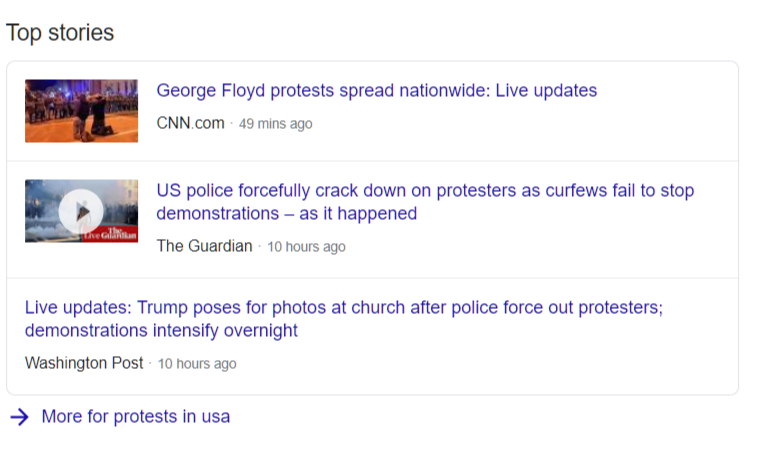
Visual Stories (mobile)
To get more ideas on how AMP looks like in google search results you can find it on Google developers website.
Conclusion
As you can see, structured data provides many benefits for us to spread the word using search engines.
My experiment from the beginning of this article went very well. We decided to implement structured data on all of our 50+ websites. We’re in the middle of the process in time of writing this article.
A complete case study of our process of implementing structured data will be published in this blog. If you’re curious to see how much impact it has on high traffic websites sign up for the newsletter and get notified once it’s published.

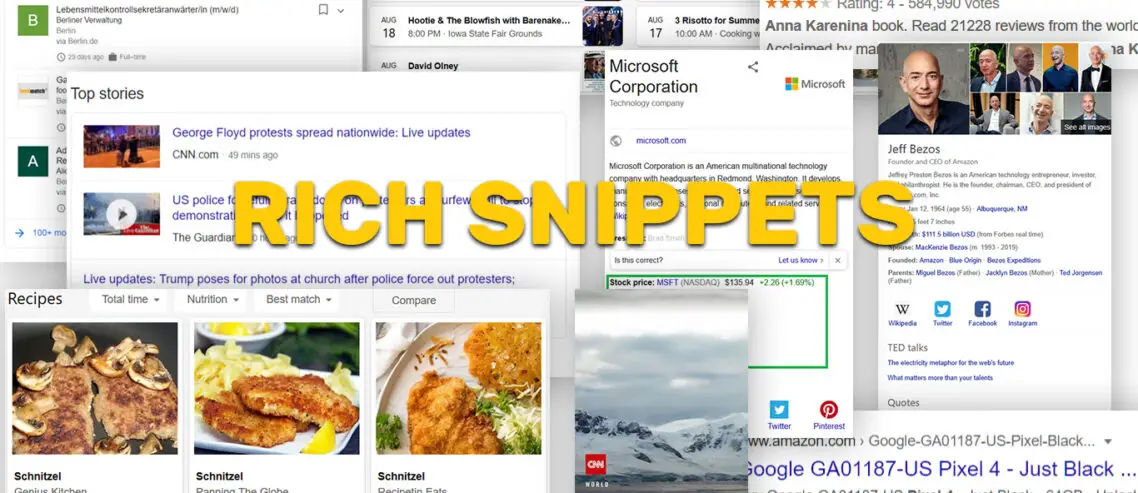


Comments
Comments are disabled for this post